① 打开ide,在Settings/Preferences… -> Plugins 内手动添加第三方插件仓库地址:https://plugins.zhile.io
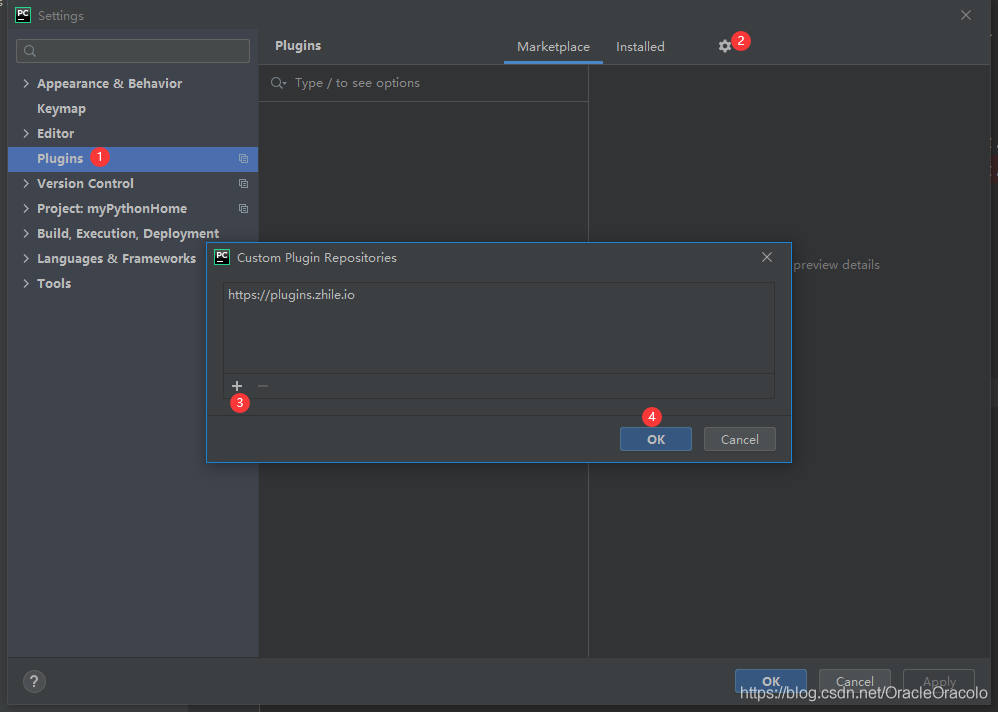
②搜索:IDE Eval Reset插件进行安装。如果搜索不到请注意是否做好了上一步?网络是否通畅?插件会提示安装成功。
③help---->eval Reset点击重启ide,即可在再次获取30天试用期。
① 打开ide,在Settings/Preferences… -> Plugins 内手动添加第三方插件仓库地址:https://plugins.zhile.io
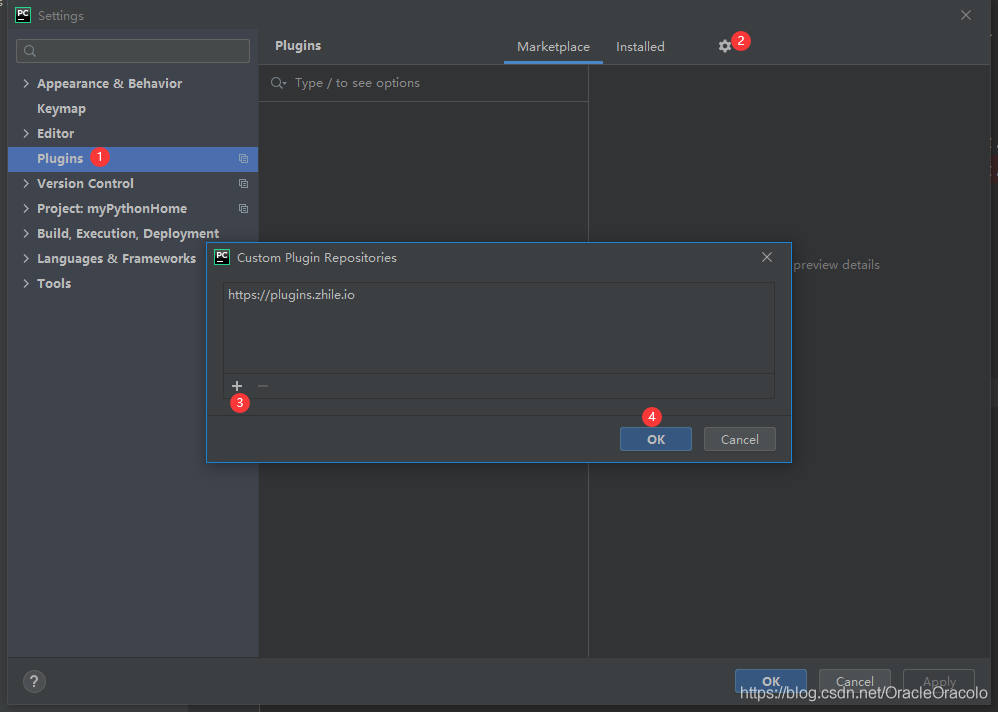
②搜索:IDE Eval Reset插件进行安装。如果搜索不到请注意是否做好了上一步?网络是否通畅?插件会提示安装成功。
③help---->eval Reset点击重启ide,即可在再次获取30天试用期。